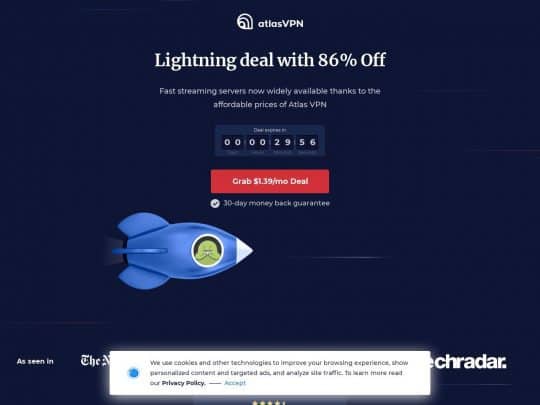atlasvpn.com
About Atlas VPN and Safe Swap
Atlas VPN is no longer available.
Atlas VPN is a service that reroutes your IP address through many encrypted data tunnels. Thus no one can track you while you are online. In that way, it protects your data. So you can be safe while browsing different sites, unlocking content on streaming services. Also it stops companies who check your search history, in order to place targeted ads for you, and so on. And it is helpful if you don’t want your physical location tracked, no matter which public WiFi you log onto.
What you might want to check before choosing a VPN service is whether it does not ask for personal data log-ins, and whether it offers a wide variety of security features and servers around the world. Imagine you want to use Netflix in the USA, but that one TV show you want is available only in Canada. Just use this useful software and choose a server in Canada. So you are going to be able to watch any TV show available in the Canadian version of Netflix.
Most of the services like Atlas VPN use one different IP address until you restart it. That makes it slightly annoying if you want to switch IPs several times. This is where Safe Swap comes in. What it does is switch automatically through IP addresses on your chosen server. Atlas VPN is the first and only VPN provider to offer this new type of functionality. It allows users to have many rotating IP addresses without having to switch between different VPN servers or any speed drops. How does Safe Swap work? Usually, you are assigned one IP address for the duration of your session. With this useful software, anytime you open a new page you get a new address. One for Netflix, one for YouTube, and so on.
Pricing and options for free and paid versions at Atlas VPN
As far as prices are concerned, the longer the time period you pay for initially, it ends up being cheaper. In this case, you have three plans. For one month only the price is $9.99, for 12 months it is $29.88 or $2.49 a month, while 36 months or three years is $50.04 for the whole period, or $1.39 a month. This pricing makes Atlas VPN one of the cheapest subscription services of this kind. What is even more important, this useful software offers numerous services for you to use.
The paid version includes all that Atlas VPN provides. For example, Safe Swap, blocking malware and adverts, secure connection, data breach monitor, private DNS, network kill witch, and many more. All these are important for your browsing safety. Useful to note is that you can try out paid version for several days for free, or a 30-day guarantee you will get your money back if you are not satisfied with the service offered.
In the free version, you get fewer services but they are better than having none. Having useful software like this provides you with one of the best free services on the market. What you do get is access to three locations you can use. These are Australia, the USA, and Japan unlike the many more in the paid version. In addition to that, there is no data cap in the free version, unlike many other providers. And you do get access without even having to sign up when you download the app on their website. What you don’t get is unlimited device use, 24/7 customer support, SafeBrowse feature, optimized services for streaming sites such as Netflix, Hulu, Apple, and even YouTube. In any case, it is worth trying out for things it does offer.
Interface
The software is available for Windows, MacOS, iOS, and Android. Right now, it does not support Linux, so take that into account, too. There are some other devices that do not support it. Depending on the device used, the user interface has a slightly different look. The interface for Android is pretty simple to use. And while it had numerous updates, they were mostly for additional options, not ones that would have changed the interface.
There are four main options in the paid version, and five in the free one. On the main page of the app there are easy to access shortcuts to the home page, friends, settings, assistant, and invite friends option, if you have the free version. It is pretty easy and simple to navigate, without confusing additions. The app for iOS is slightly different visually, but the options are all there, almost the same as in android. The one notable difference is the option in settings of iOS called ‘improve me’. There you can toggle on and off the Atlas VPN access to some of your data. For example, crash reports or app freezing up.
As for the desktop version, they are again, similar and easy to use. However, in some places, they could be improved. For example, there is no option to invite friends. And it seems they are not updated and improved as much as the mobile versions. As these are some of the easily fixed issues, we hope it will not be a problem for a longer time. Besides, it does not really affect the useful software anyway. A big positive is the email passcode. It is sent to you any time you log in again, as an added layer of protection on desktop versions. All in all, pretty smooth operating interface and simple use.
Privacy and security
Where safety is concerned it is somewhere in the middle. As it is not as old as some VPN providers, it has not had any security leaks as of yet. So that would be a big plus. It provides you with anonymity and high-end encryption. The AES cypher makes it quite hard to breach your data for anyone. With this, nobody can see what you are doing online, such as companies, advertisers, no matter who. One more important feature is that you get data hack detection where even in the case of possible data breach, you will get all information on what was leaked and when. And you can immediately make sure nothing is stolen or similar.
In addition to this, Atlas VPN does not store your private information and does not keep data of log-ins anywhere. The only time you are not completely anonymous is during payment itself. In the end, if you decide to stop using this software for protecting yourself, you can contact their customer support to delete your account completely for you.
Another part of this useful software is the existence of the so-called Kill Switch. What it does is shut down the internet connection in case of the smallest data interruption or security data leaks. In that way, you are protected from any leaks and hacks. The only possible downside is that the company is located in the United States, which is not a very privacy-oriented country for Internet users. But still, the company spokespeople said that they intend to provide users with transparency, security, clear privacy policy, and high-end standards. In their privacy policy, they do inform you that they might use some of your data for marketing purposes of the company itself, which not all companies do.
Speed, servers and conclusion
Realistically, this software is not the fastest but somewhere in the middle compared to the others, and being a new service, it is expected. As usual, the upload speed is slower, download speed is better, practically what one would expect from a VPN server of this caliber. Regarding the number of servers around the world, it has around 700 servers in 28 countries in the paid version, less if you use it for free. You can choose which country you would like to use based on the speed and amount of users, or you can leave it to be set up by the app automatically. Again, not a lot of options, but it is expected to grow through the years as it is quite a new service.
To wrap it all up, is it worth using this specific VPN? Well, if you need basic services, then this is useful software to have. It does protect and encrypt your data, masks your location, and if you want to use it for unblocking location-based sites such as Netflix, YouTube, HBO and so on, this is a great choice. Atlas VPN is one of the cheapest in the long run, and does provide you with a lot of options, and comes with a completely new possibility that is the Safe Swap feature, which adds another layer of security.
If you are looking for simple and useful software, that is easy to use and gives you basic options, it works well. To mention again, it is available on Android, iOS, Windows, and Mac, the only one it does not support is Linux. It is a useful tool to have, especially on mobile phones for now as it helps with ad blocking, unblocking streaming services, supporting torrent downloads and basic protection.
- ✓Affordable Pricing
- ✓Safe Swap Feature
- ✓User-Friendly Interface
- ✕Limited Free Server Locations
- ✕Average Speed
- ✕No Linux Support